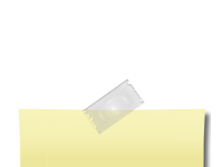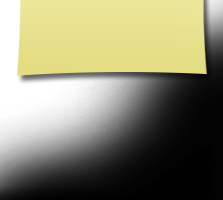FAQ
Website FAQ
- How do I recover my password?
- How do I update my contact information?
- When performing a Google search my personal information from the site shows up. How do I stop search engines from accessing my data?
- How do I control the notifications from the website?
- How do I email fellow classmates?
- Can I find out who is attending the reunion events?
- How do I add the Class Creator application to my facebook page?
- How do I get the most out of Class Connection on Facebook?
- What if I still have a question?
**From the home page locate the login box. And click "Forgot Password?"
.jpg)
Enter your primary email address in your profile.
.jpg)
**The site will then send your password to the email address.
**If you receive this message your email address does not match the one in your profile.
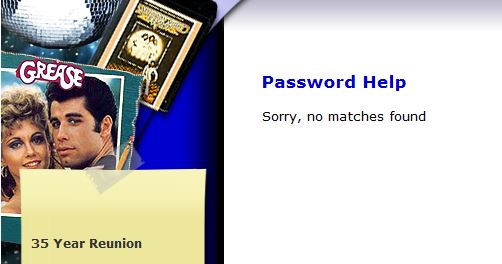
Please click "contact us" and give me your current email address. We cannot access passwords, we can only change the email address so the site can then send you the correct password using the process above.
How do I Update my Contact Information?
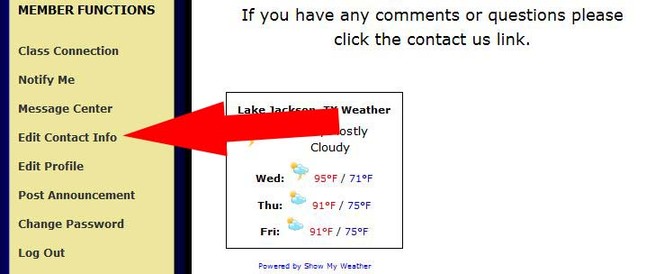
**Make sure your current email address is up to date in the primary email box. You may also add an alternate email address. Only website administrators have access to your personal contact information.
.jpg)
How do I Stop Search Engines from Accessing my Information?
**Click "Edit Profile" from the navigation bar.
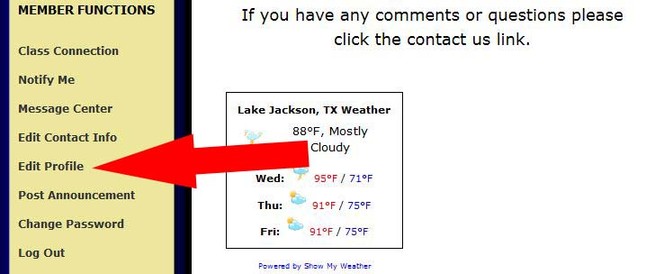
**Scroll to the bottom of the profile page until you find "Profile Visibility" and make sure the box is checked. This will prevent search engines from using your personal data during searches.
.jpg)
How do I Control Notifications from the Class Website?
**Under the Member Functions click "Notify Me"
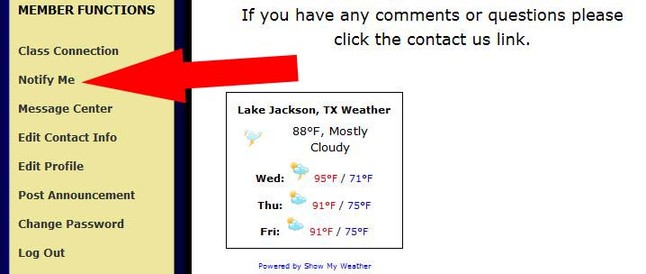
**Select the type and frequency of the notifications you would like to receive.
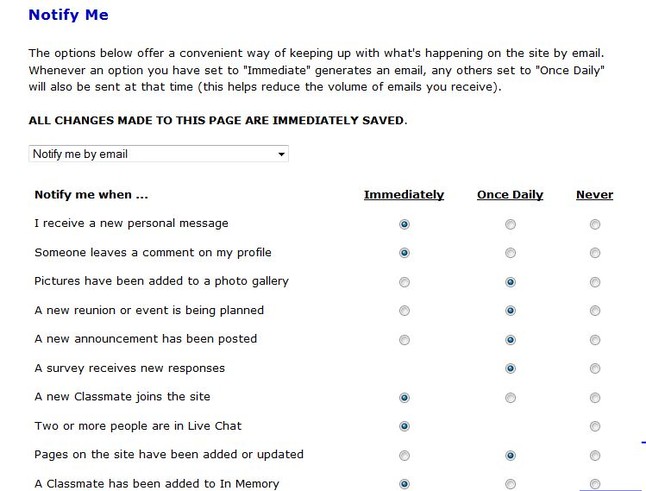
How do I email Fellow Classmates?
**From the home page select "Classmate Profiles".
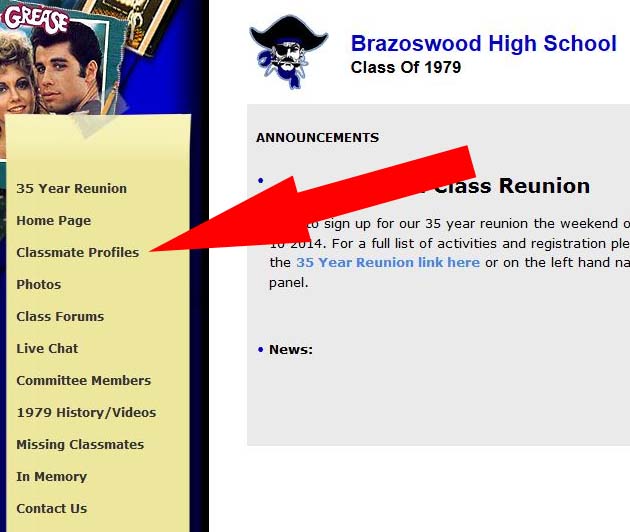
**Select the class mate you would like to email.
.jpg)
.jpg)
How do I find Out Who is Attending Reunion Events?
**From the home page select "Classmate Profiles".
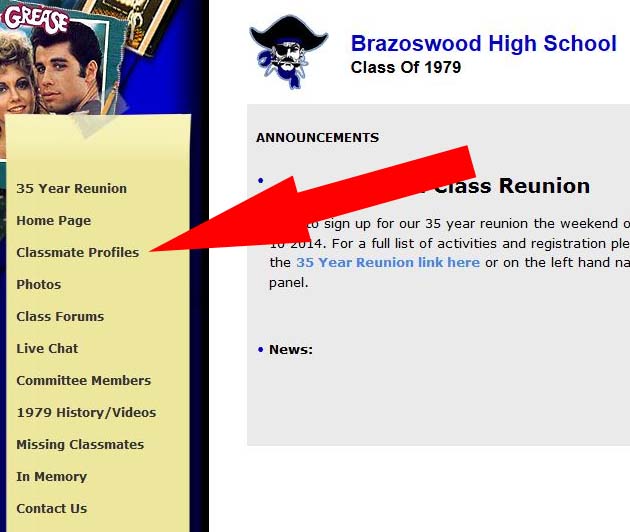
** At the top of the Classmate Profiles page select the event you would like to filter.
.jpg)
How do I Add The Class Website App to my Facebook Page?
**Under Member Functions select "Class Connection
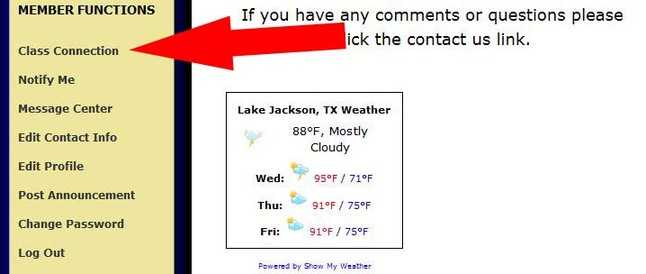
**This will open a new window to the Class Connection Signup Page on Facebook. Sign into your facebook account at the top of the page.

** Type Brazoswood and 1979 from the pull down menu.
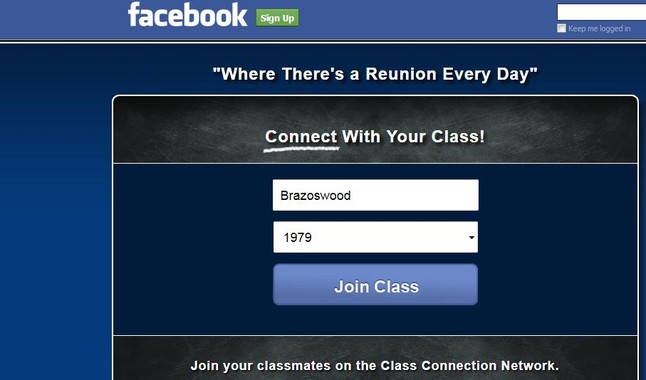
**From your Facebook home page click Class Connection under APPS.
.jpg)
**You will now be able to access the class website from within Facebook. Please note that your pesonal information does not transfer nor is it visible to others on Facebook.
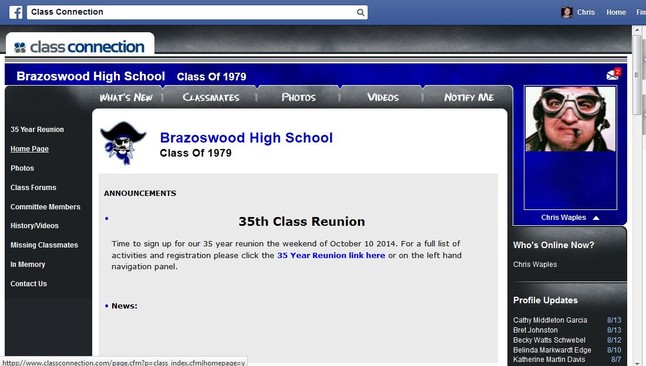
How do I get the most out of Class Connection on Facebook?
**Here are some instructional videos to help you navigate the
Class Connection App.
- Easy Invite Tool - Finding and inviting classmates on Facebook.
- How to add Photos and Videos to your Profile
What if I have any Other Questions?
**If you have questions please feel free to contact me, chris@waples.us or use the Contact Us link.